Meeting Room – Attendee Chat
The Attendee Chat feature displays each person’s database name, so if “Doug” is registered as “Douglas,” “Douglas” will appear in the chat. Emojis are enabled by default in the chat, separate from the meeting platform’s reaction emojis, and function similarly to those found in most messaging systems and phone apps. The Attendee Chat module does not support private messaging or file attachments. All chat activity is captured and included in the end-of-meeting reports.
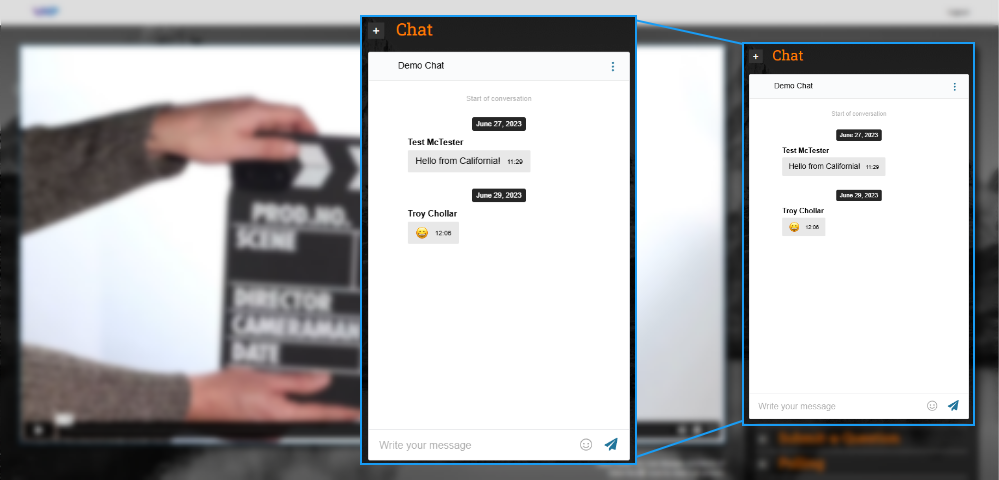
VXP Virtual Meetings are a true corporate event destination for remote attendees, delivering a memorable experience—made even better with VXP Connect’s smart digital meeting tools.
A customized virtual meeting with multiple presentation technologies and an interactive and engaging attendee experience